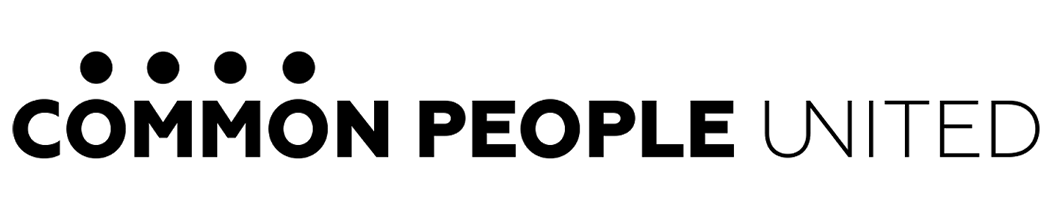What type of donor relationship manager (DRM) should my nonprofit use?
Recently, we were asked to recommend a few options for managing donor relationships at a nonprofit. Obviously, managing relationships with donors, volunteers, and supporters is a critical aspect of running a successful nonprofit organization, and one of the key tools for managing these relationships is a DRM or Donor Relationship Management software. But with so many options out there, how do you choose the right fit for your organization?
Here are some factors to consider when selecting a DRM for your not-for-profit organization.
Your organization's needs: When choosing a DRM, the first step is to identify the needs of your specific nonprofit. What are the primary goals of your organization? What type of data do you need to collect in support of those goals? For instance, do you need to track donations, manage volunteers, and manage events? Start by making a list of the features and functionality your organization will need in a DRM.
Usability: If you're like most nonprofits, your staff and volunteers are already stretched thin. They’ll likely be the ones using the DRM on a daily basis, so it's important to consider ease of use. You’ll want to choose a DRM that is easy to learn and use. Look for software with an intuitive user interface, easy-to-follow navigation, and plenty of training and support resources.
Customization: Your nonprofit will no doubt have unique requirements, so make sure you choose a DRM that can be customized to meet your organization's specific needs. Look for a system that offers flexible data fields, customizable reports, and the ability to integrate with other software and applications.
Affordability: Nonprofits operate on tight budgets, so your budget is a critical consideration. If this is your first DRM, don’t go all-in on an expensive system that might not work out in the long run. You also don’t want to get locked into a multi-year contract if you aren’t sure of exactly what you need. Look for a system that offers transparent pricing, with no hidden fees or extra charges for additional features. Better yet, see if you can start off with something free until you’re ready to invest in something with more capabilities. (More on this in a bit!)
Security: Donors often share sensitive information, so you need to choose a DRM that prioritizes data security. Look for something with strong data encryption, multi-factor authentication, and regular security audits.
Support and training: As with any software, it's important to choose a DRM that offers robust training and support resources. Look for a vendor that offers in-depth, on-demand training materials, responsive technical support, and a community of other nonprofit users who can offer advice and support.
Integration with other systems: Nonprofits often use multiple software applications to manage various aspects of their operations. Your DRM should be able to integrate with other software, such as accounting software or email marketing platforms, to help streamline your organization's workflows.
With these criteria in mind, there are a few platforms we suggest as good places to start. Of course, if you’ve already got a large list and are ready to spend on a higher priced system, you may want to check out donorperfect, NEON ONE, or Blackbaud. But for those who may be budget constrained, have smaller contact lists or are still trying to assess their unique DRM needs, here are our top three recommendations:
If you’re just starting out with a DRM and you aren’t quite sure what your organization needs yet, a Google Sheets CRM template might be your best bet. It’s low-cost, easy to use and customize, and very secure. It will also easily export and import into a new system if you outgrow it. Starting here will allow you to start gathering and organizing contacts, and you’ll get a good idea of what additional functionality you may want if/when you upgrade to a more robust system. You can integrate Google Forms to capture contacts, and it will integrate with most email management systems, but you may need to manually enter some donation information. If you want more automation, you can most likely set up (or hire someone like us to help) additional automations with Zapier and reporting through Google Data Studio.
Although Monday.com is more widely known as a project management system, we’ve found that their templates and dashboards can do a whole lot more. They also have multiple CRM templates that can be customized for your unique needs. The learning curve and pricing on Monday.com is a bit steeper than Google Sheets, but they provide tons of support and a nonprofit discount. And unlike most donor management systems, you’ll pay per seat on your team rather than based on the size of your contact list (although storage limits do apply). While it will not have all of the out-of-the-box automations of something like Blackbaud, Monday.com walks you through setting up automations with a lot of other platforms, and you get the additional benefits of its project management tools. It’s definitely worth checking out!
Although it seems to be more well-known in the for-profit world, Salesforce offers a robust toolset for nonprofits as well. Their Nonprofit Success Pack (NPSP) takes their highly regarded CRM and reimagines it for nonprofit organizations to help manage donation streams, grants, and relationships with donors, volunteers, and other supporters all in one place. It is highly customizable and secure and offers strong reporting and analytics capabilities without having to set up any third-party integrations. The main downside is that it has a high cost per user and can quickly get expensive. However, for eligible teams with 10 users or fewer, they do offer free access through their Power of Us program.
Choosing a DRM is an important decision for any nonprofit organization and will take a commitment of resources (time and money) regardless of which option you choose. But, by considering the factors in our list above, you can select the software that best suits your organization's current needs.
If you’re interested in a low-cost DRM audit to help you decide on a system, let us know using our interest form below.